|
Spring International |
||
|
Language Center |
Word-processing Basics - Practice Quiz
Created by Tom Rohrbach, Spring International Language Center
This is a practice quiz to teach you basic things about word-processing. Read each question, then click the answer you think is correct. If your answer is wrong, try again. The quiz is designed to help you learn as you go. Good luck!
1. Writing with a computer - an e-mail, a school composition, an order form , etc. is called
2. A "word-processor" is a special program that helps you write well. It lets you change things, move things, make things look beautiful, check your spelling and grammar, print, save on a disk, and more. Two of the best "word-processors" are Corel WordPerfect and Microsoft
3. You need to know many important English vocabulary words to use a word-processor well. First, you should know that anything you write in a word-processor is called a
![]()
4. More vocabulary - the word for changing, correcting, moving, and improving things in a document is
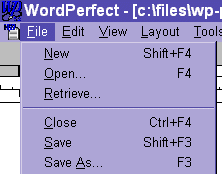
5. The word for putting your writing on a disk to keep it safe is called
6. You should always follow these steps when you write a document, in this order
7. It is very important to understand disks before you start word-processing. Did you study the "Disks, Folders & Files" lesson yet? If not, study it now! For example, you must know that
| your floppy disk is | and the hard disk in the computer is |
| A:\
B:\ C:\ D:\ |
A:\ B:\ C:\ D:\ |

8. Probably the most important editing command is ___. If you do something wrong, STOP! Before you do anything else, choose this command from the Edit menu at the top of the screen. It will cancel or get rid of the last thing you did. Which command?
![]()
9. If you want to change the way your letters look, or their size, you need to work with the "Font" menu. The most common font in the U.S. is called "Times New Roman" and the most common point size of letters is
10. Usually, when you start a word-processor, it is ready for 8½x11" paper, and the space around your writing is set at about 1" on all four sides of the paper - top, sides, and bottom. These spaces are called
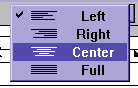
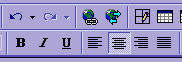
11. When you type a document, you have four choices of how to line things up (see picture). For the title, you should choose "Center". For paragraphs, you should choose "Left". This placement of your writing is called
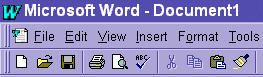
12. Different word-processing programs put commands in different menus. The menu for setting up your page and margins and paragraphs and things like that is usually called "Layout" or
13. To learn more about using your word-processor, you can look at the menus and explore. Or, you can click
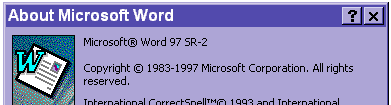
14. You MUST know which program you are using! Is it WordPerfect 12? Microsoft Word 2000? Microsoft Word 2003? If you're not sure, click Help, and then click
You're finished. You can do this practice quiz as many times as you wish. If there is something you still don't understand, ask another student or your teacher. When you're ready, go on to another Word-processing quiz. Good luck!
© copyright Tom Rohrbach. Last update May, 2006